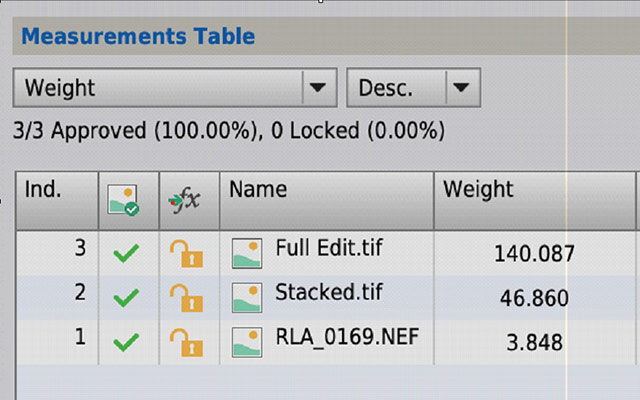Page 2

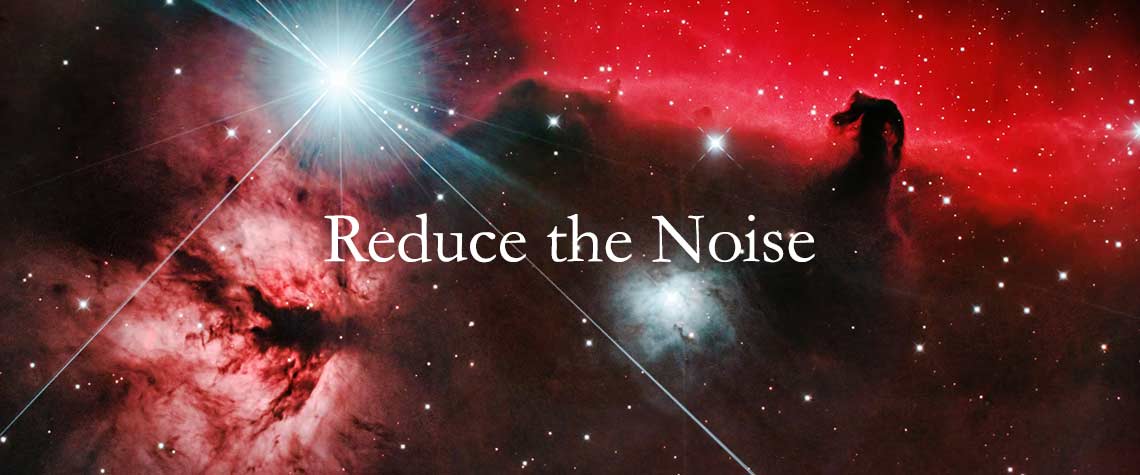
It's All About the Light and the Noise
In 2013, when I took my first wide field image of the Milky Way over the Chisos Mountains in Big Bend National Park, I had no idea that astronomy and astrophotography were about to become a compelling part of my life. I also didn't realize how complex and detailed it is to photograph the night sky. Over the past seven years I have made some important changes that have me make better images. Some of the major adjustments include moving from a photographic tripod to a German equatorial telescope mount, learning how to do an excellent polar alignment, changing to a DSLR designed for astrophotography, recording only RAW files, guiding, plate solving, stacking images, and learning to use new software tools to process the images. In photography getting excellent images is always about the light and the details of capturing it. In astrophotography, because the images are made with long exposures under very dark conditions, this is especially true as is the need to minimizing noise that is so obvious in these images.
At this point the discussion of noise reduction frequently moves to cooled or uncooled CCD cameras, bias frames, light frames, dark frames, flat frames, per channel calibration. Astrophotography with a DSLR is very different. Because the Nikon D810A has a very low noise sensor, the calibration frames are omitted. Bias noise is very low. Dark frames are replaced with dithering between exposures. Flat frames are replaced with shooting wide enough to allow cropping of any vignette not corrected in software. The signal to noise ratio is further increased by stacking well exposed images obtained with the assistance of a guide camera, guide scope and PhD2 guiding software. The signal to noise ratio increases in proportion to the square root of the number of frames stacked.
Editing Software
Once images are aligned and stacked the final image and the inevitable residual noise can be processed in editing software. I use PixInsight and Photoshop CC 2020. Although there are tools in Photoshop and Pixinsight that help bring out detail, they may also bring out noise and limit the use of these tools. Photoshop Clarity and Texture tools are limited by their obvious enhancement of noise. This is especially evident in dark areas of the image. Noise reduction tools typically reduce noise as the price of also reducing image details.
Recently, Topaz DeNoise AI, has become available. It is a noise reduction and sharpening tool based on machine learning. The tool has been trained on a large number of images to recognize both signal and noise. It does a remarkable job of reducing noise while preserving detail. The Photoshop DeNoise AI plugin can be set to "auto" or "manual." It is the first adjustment applied to the stacked image. After the noise has been reduced, other tools such as Clarity and Texture can be applied to bring out more detail than before.
The Images
Figure 1 was taken from a raw unedited image straight out of the camera. The noise is easily seen as graininess. Figure 2 is a screen capture taken while the DeNoise AI plugin was active. The stacked image is shown on the left. The same image is shown on the right after the noise reduction has been applied. There is much less noise with little to no loss of detail. Figure 3 shows a table from Pixinsight. The Weight column is the signal to noise weight that has been calculated for each image. This parameter is proportional to the signal to noise ratio but is a relative weight. Higher is better. The final image where DeNoise AI has been applied has a much higher signal to noise weight than does the stacked image. Both the final and stacked images have a higher weight that the original image. Figure 4 shows the entire edited image with minimal noise.
Topaz DeNoise AI has significantly changed my image editing. It has made it possible to extract much more detail from the images. As a result, I have spent some of my rainy day sheltering in place time re-editing a number of my images with this tool. Sometimes change is amazingly positive. Updated images can be seen in the Deep Sky Astrophotography section at: http://www.randalllight.com/astronomy
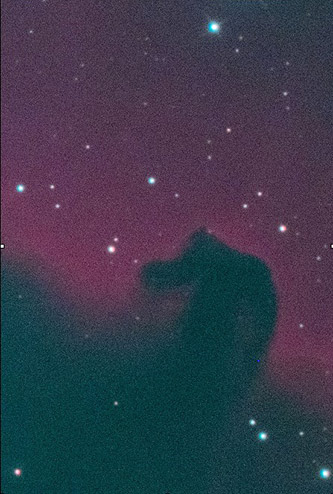
Figure 1
Unedited Photo of Horsehead Nebula
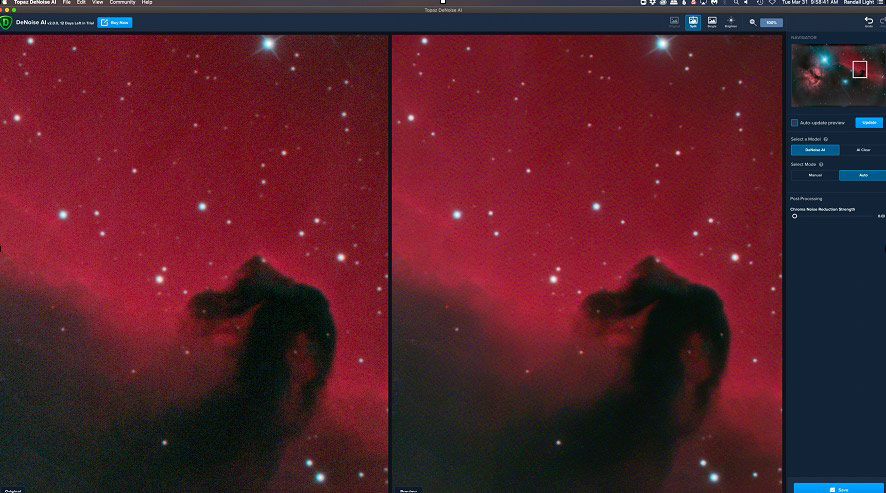
Figure 2
Screen Capture Taken While the DeNoise AI Plugin was Active